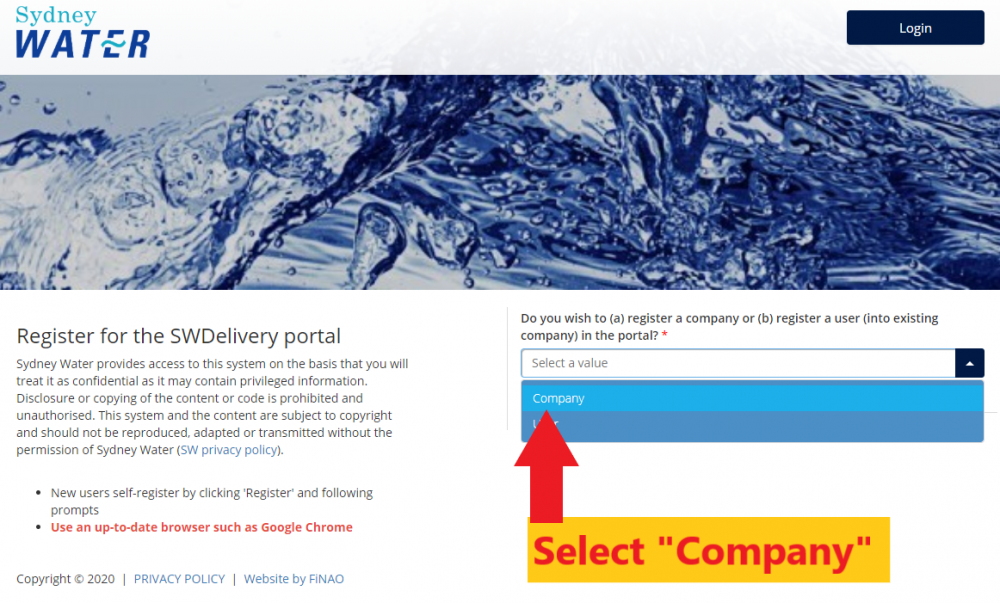Pre-requisites
It is recommended to use a modern browser like Google Chrome (click to download) or Microsoft Edge
How to Register your company
Do you want to register a new company on SW Delivery Portal or are you a new User?
*Before registering, ensure you have started the SW Prequalification process in SW Ariba: Getting prequalified
If you want to register your company, the first step is to click on the field shown below and click on "Company". Else if you want to sign up as a user and want to learn how, click here.
Fill in the Details
All filled up, the form should look similar to the one below.
If your company is a :
- Contractor
- Sub-Contractor
- Consultant to Delivery Management ,
The form should look similar to the one below once its all filled up.
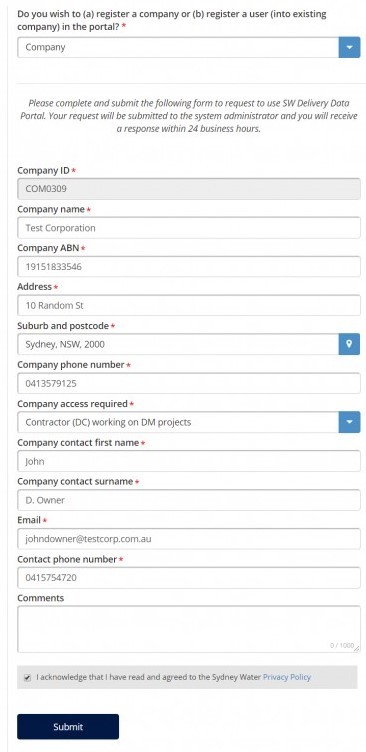
NOTE REGARDING 'COMPANY ACCESS REQUIRED FIELD'
If your company doesn't fall into the above mentioned three categories, choose 'Other' and you will have a new field appear in which you should justify why your company needs access to the SWDelivery Portal.
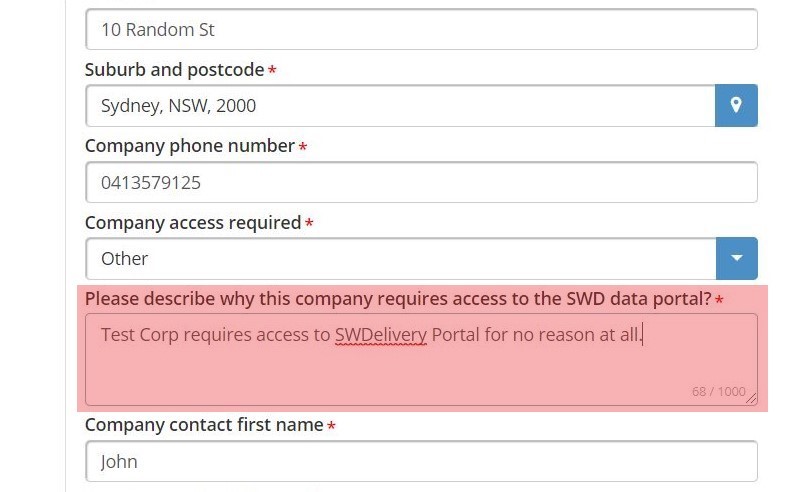
If there is no valid reason provided, access will not be granted.
All that's left is to read the Sydney Water Privacy Policy, tick the box and click Submit.
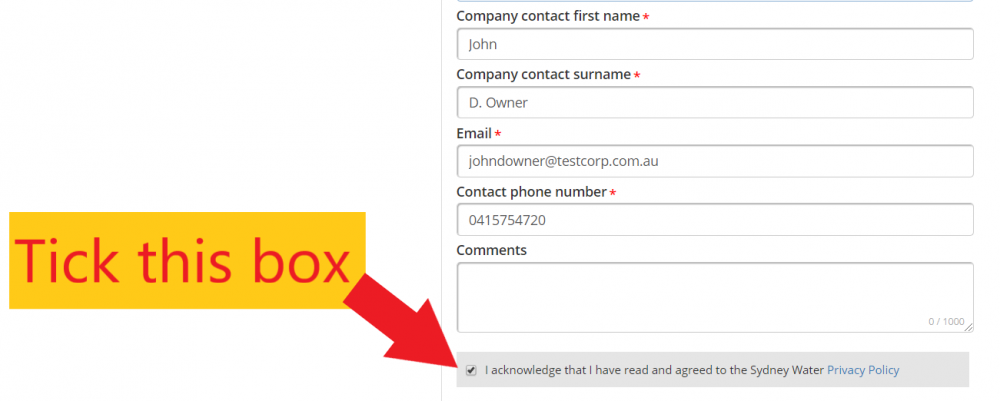
What's Next?
Your application is now on its way to our staff who will review your application and get back to you in 3 business days.
Once processed, the company contact will receive an email notification. Company users can now self-register for access to the system as individuals against the company
Problems?
If you are facing issues with any of the above steps, feel free to contact the Sydney Water Delivery Portal Admin team.